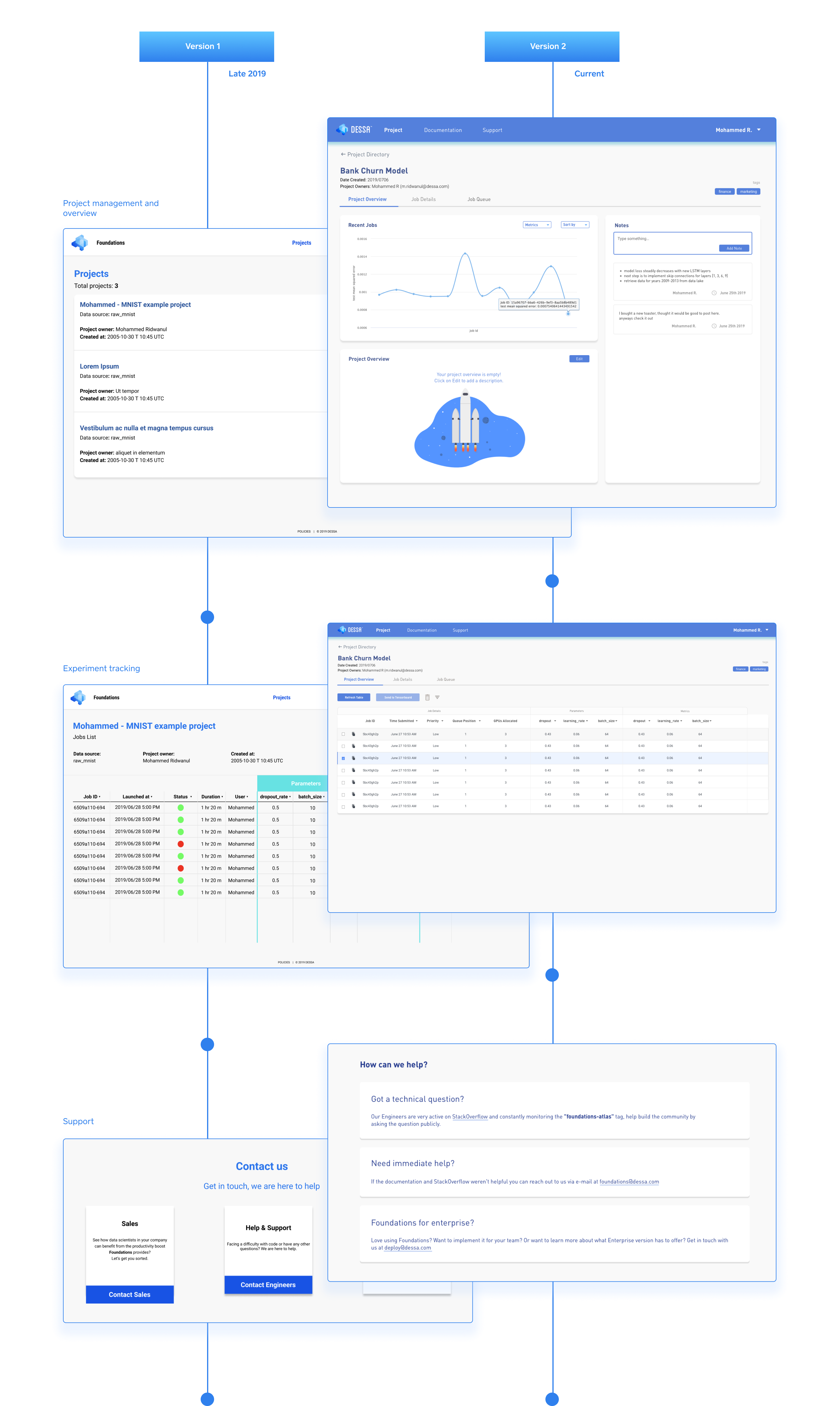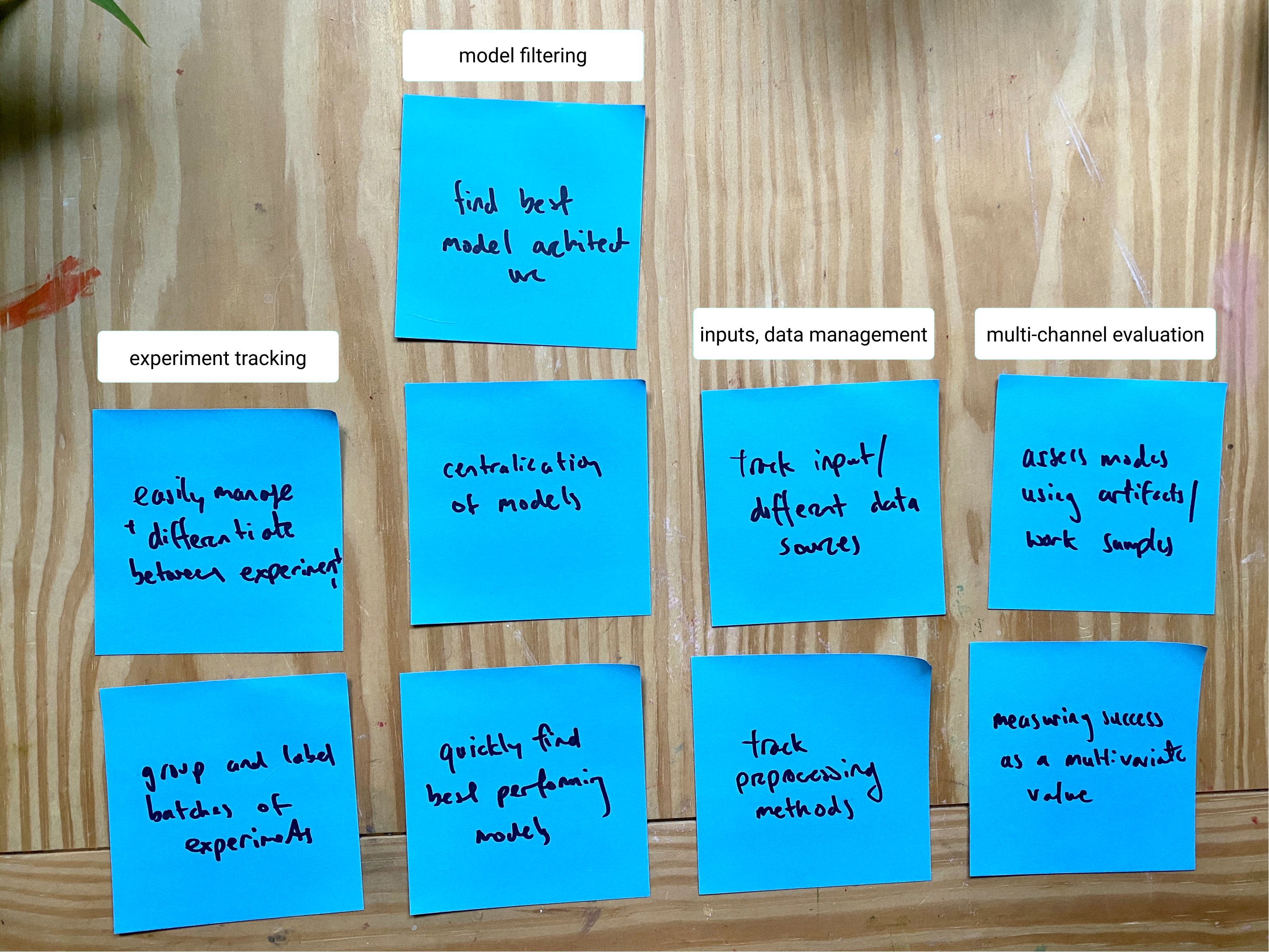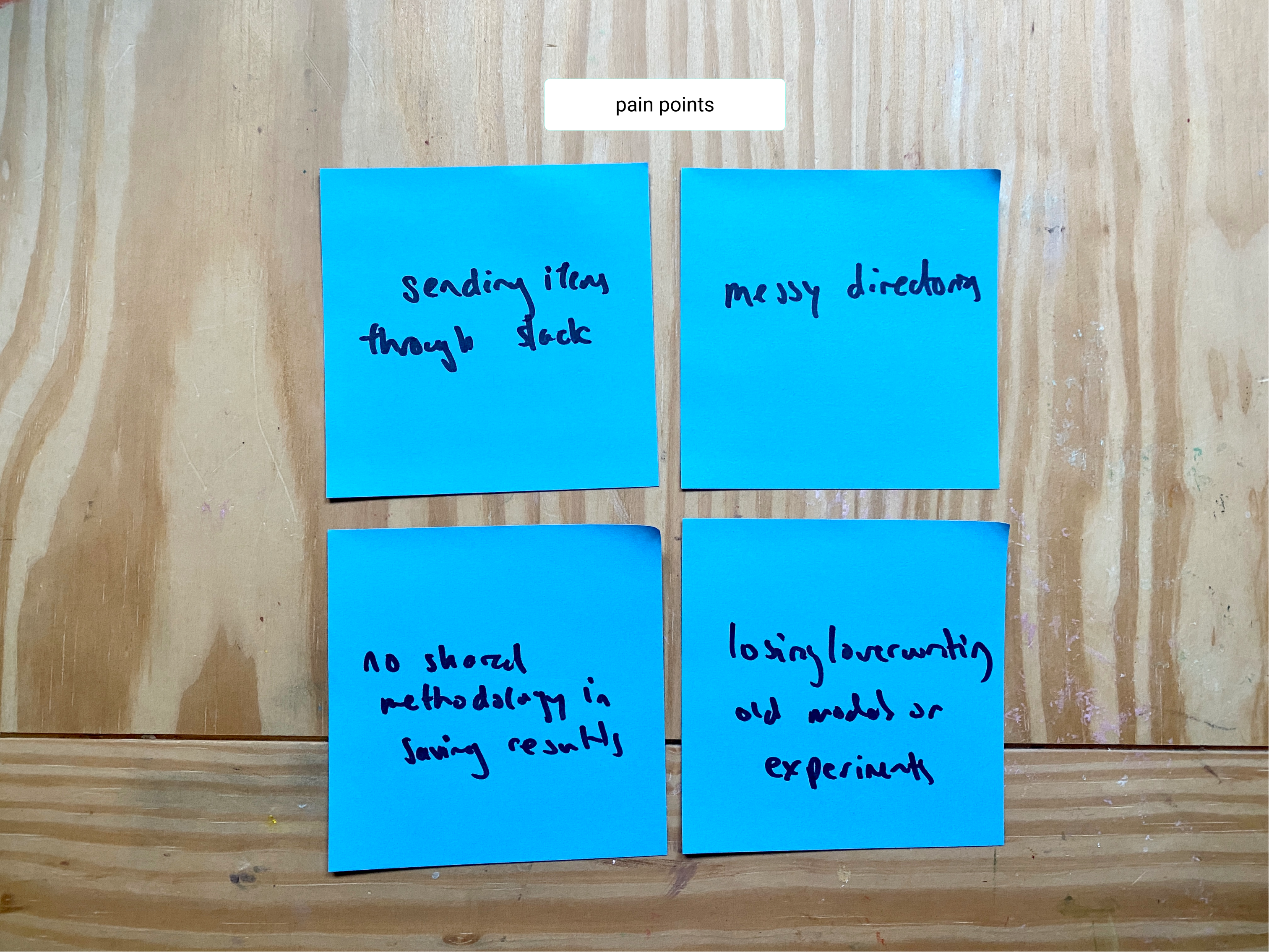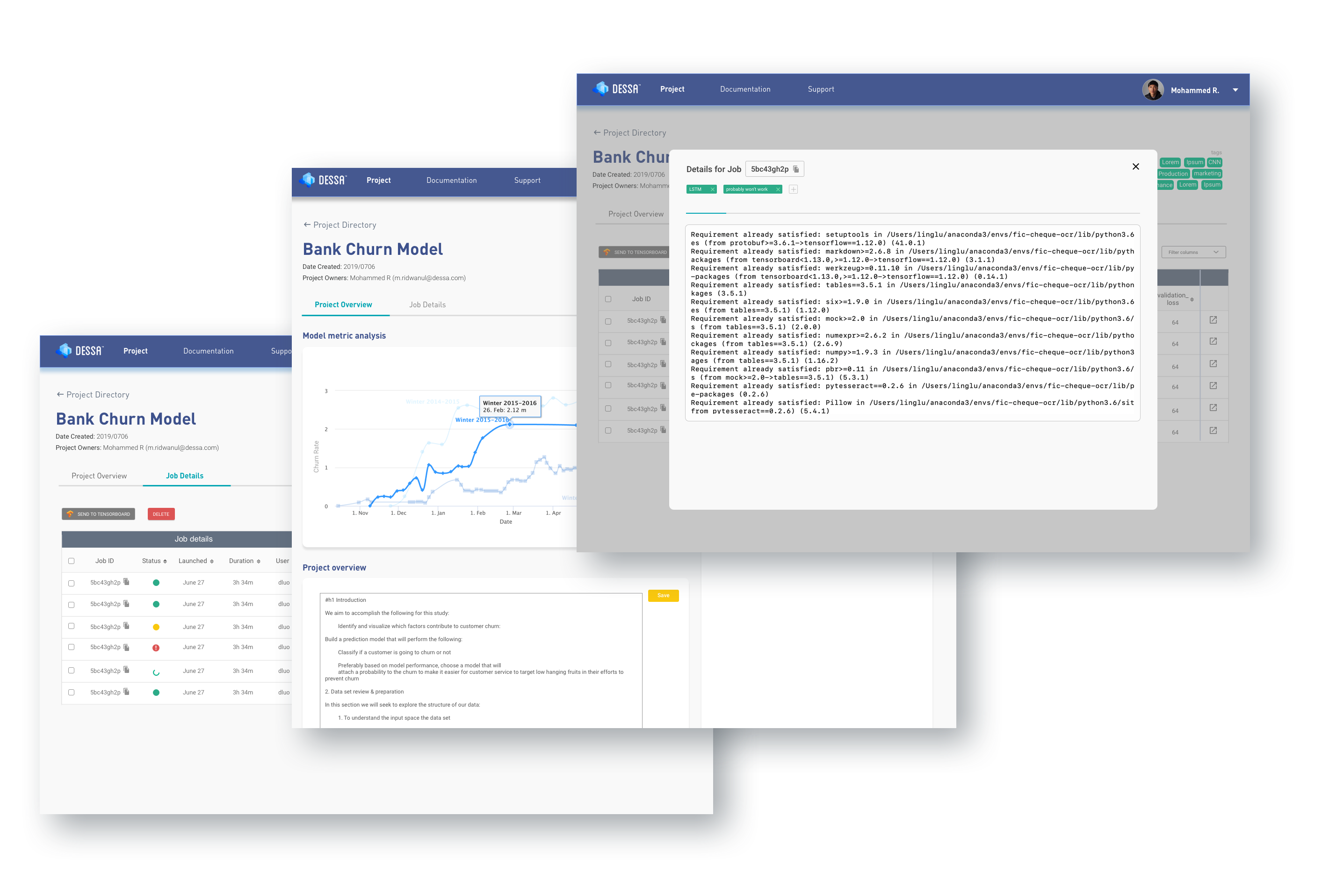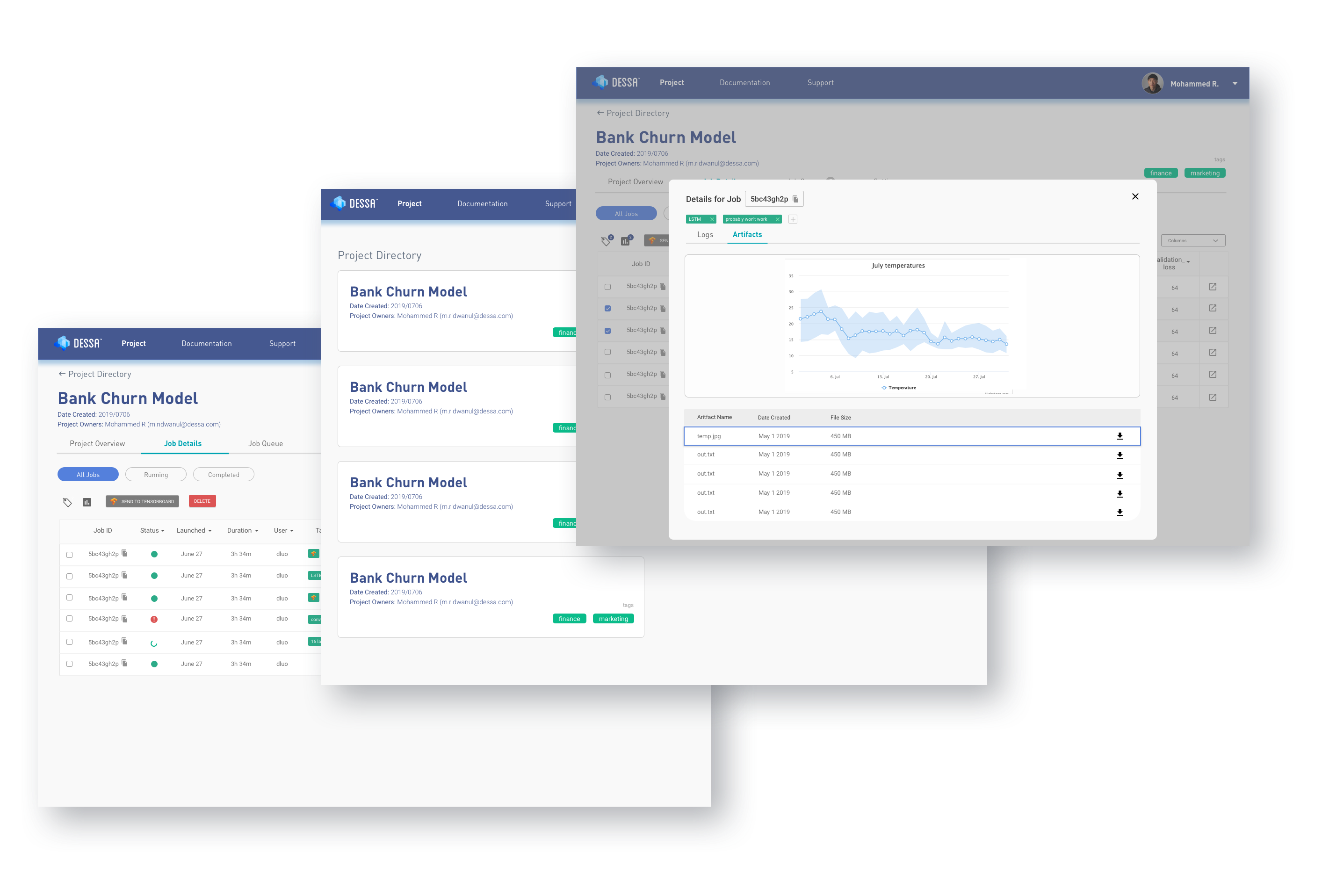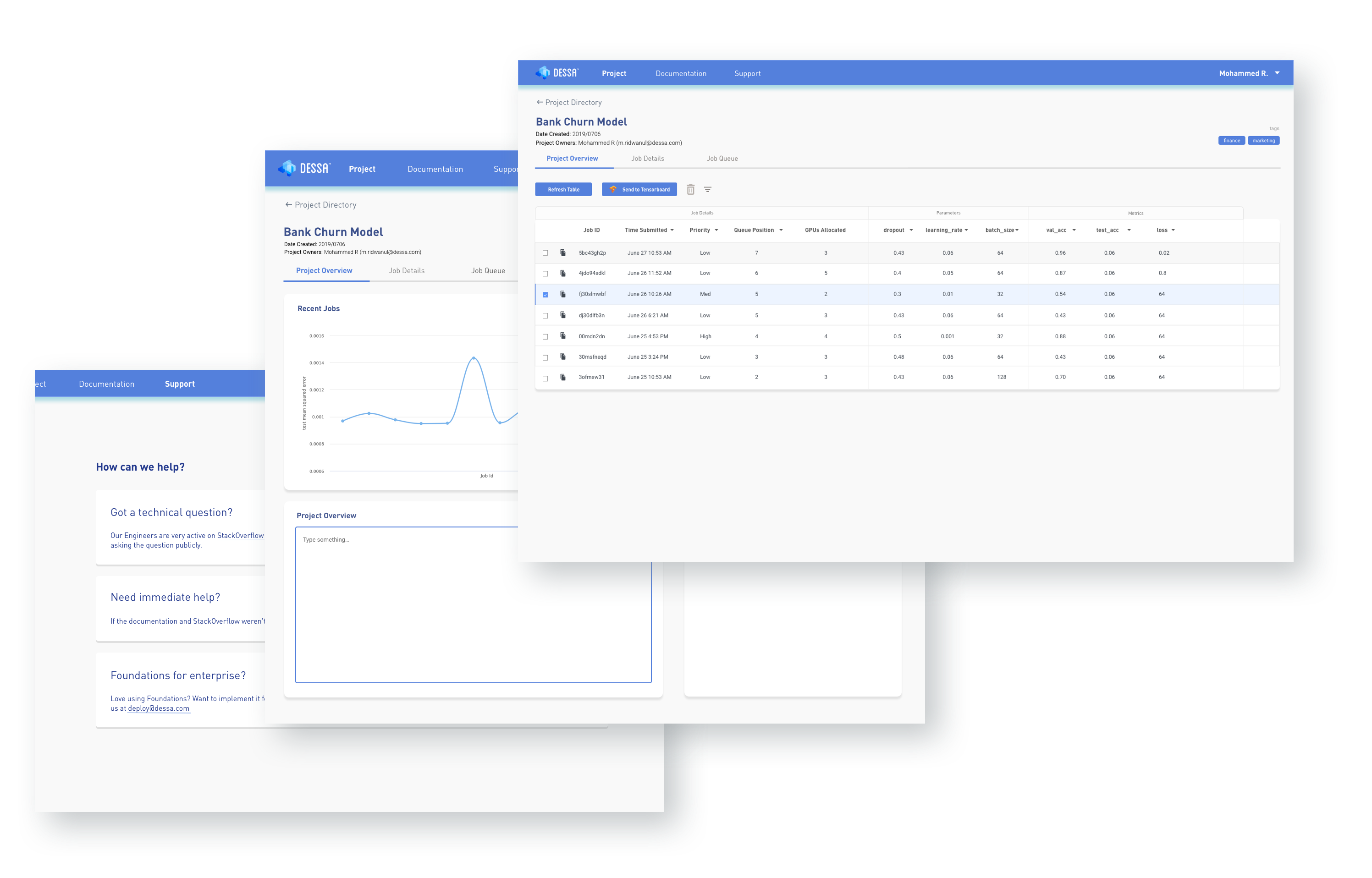Hey! This is an older case study - for a more updated look at my work, check out my personal project Reach instead.
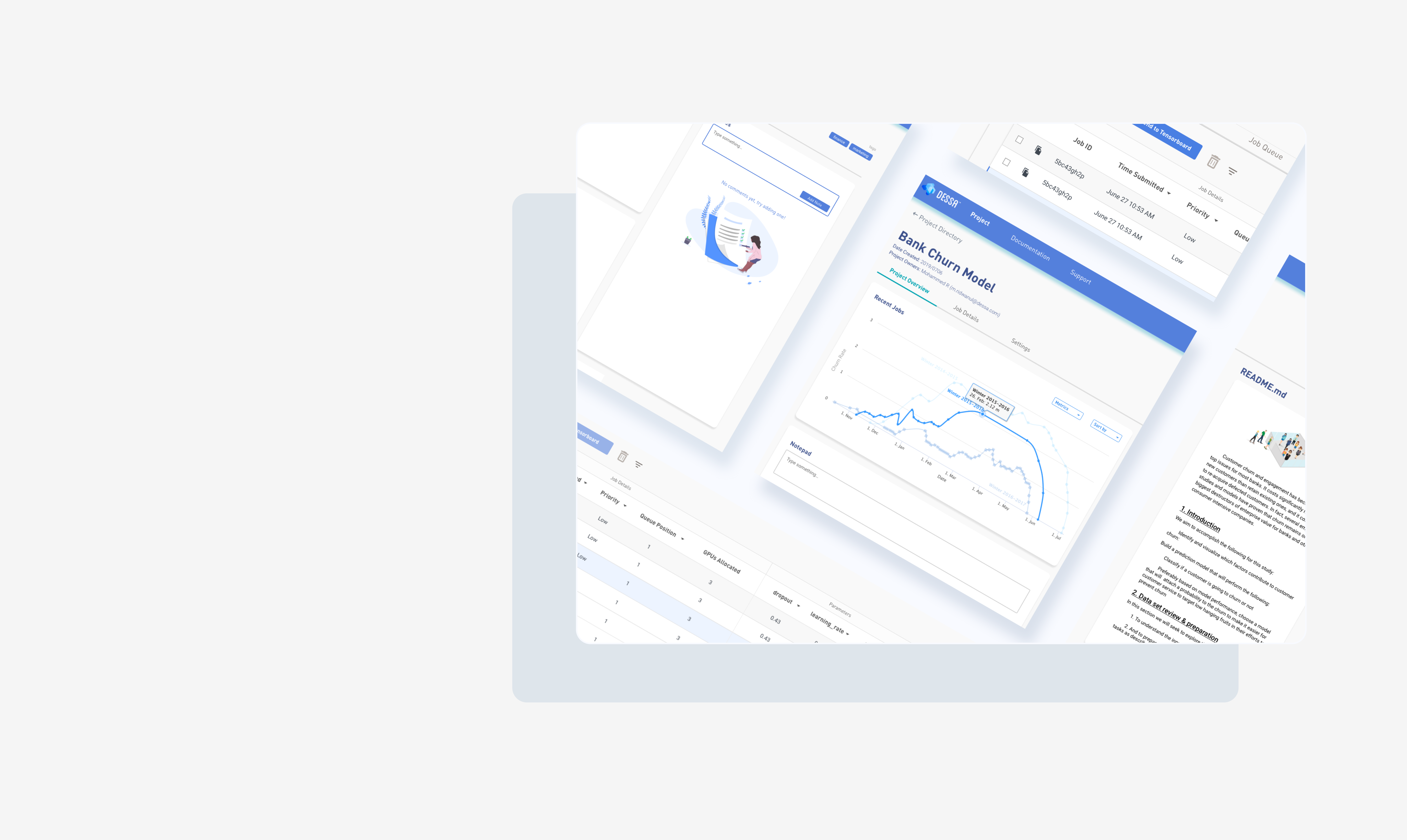
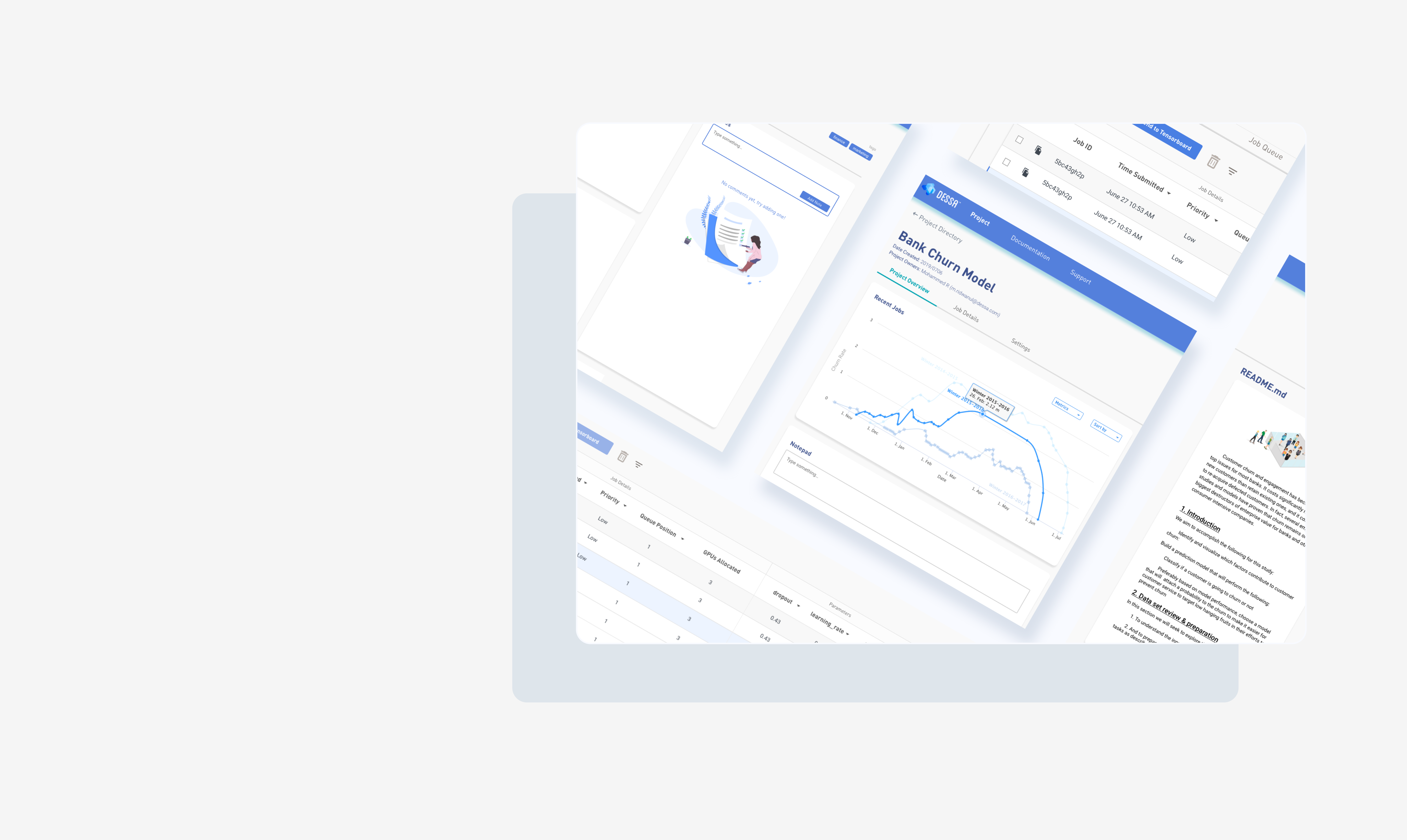
2 Product Managers
7 Software Engineers
User Research
Interaction Design
Visual Design
Illustration
1 Month
The goal of our product, Atlas, was to make the lives of machine learning engineers easier with experiment and resource
management.
Atlas was at an alpha stage, with few previous considerations to the user experience - my task was to redesign the
experience to be a desirable ML resource in both a consumer and B2B setting.
I redesigned our early-stage products to be simple and comfortable to use, giving it a fresh visual design while supporting different workflows and incorporating new features like the overview page and team functionalities.
Hey! This is an older case study - for a more updated look at my work, check out my personal project Reach instead.
As a machine learning engineer, I know first-hand how messy the process can be. I was excited for the opportunity to do a deep dive of our machine learning products and give them a fresh face.
I first took some time to observe our users - our in-house engineers - to understand better their machine learning workflows and pain points.
The classic workflow - fact or fiction?
Across a wide problem space, different tools (Jupyter notebook, python script) and packages meant that users were creating,
evaluating, and testing their models differently.
Due to the experiment-heavy nature of ML work, a single project could generate hundreds of experiment logs, model files and artifacts.
Slack served as the primary method of sharing and logging notable experiment files. When recipients opened others' files, they often had to create new environments or reconfigure their existing environment and packages to be compatible.
I held 4 open-ended user interviews with our engineers to talk about their needs, potential use cases and general feelings towards our product.
Groups of observed and desired functionalities
Pain points discovered in interviews
I condensed the findings into some initial wireframes and flows, discussed them with the PMs and head of product, and started creating the prototypes. Once the first iteration was developed, I held a design meeting with our machine learning and development teams to gather feedback. I cycled through iterating on the designs and running feedback meetings until we finished.
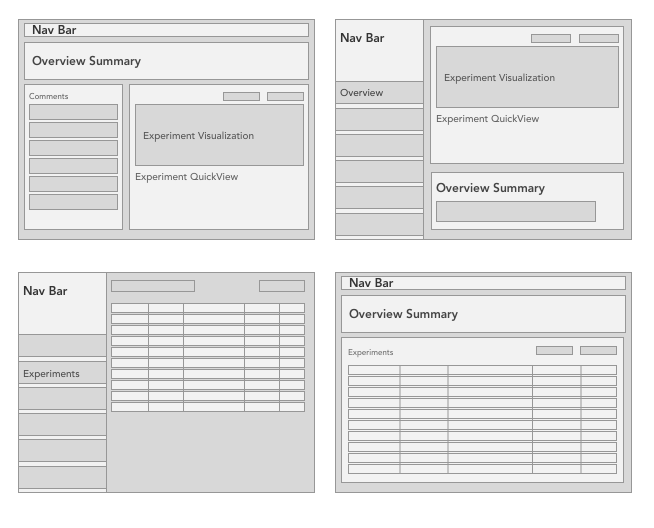
Exploring alternative ways to sort and view experiments.
Cleaning up the colour palette and design language, refining hierarchy between labels and content.
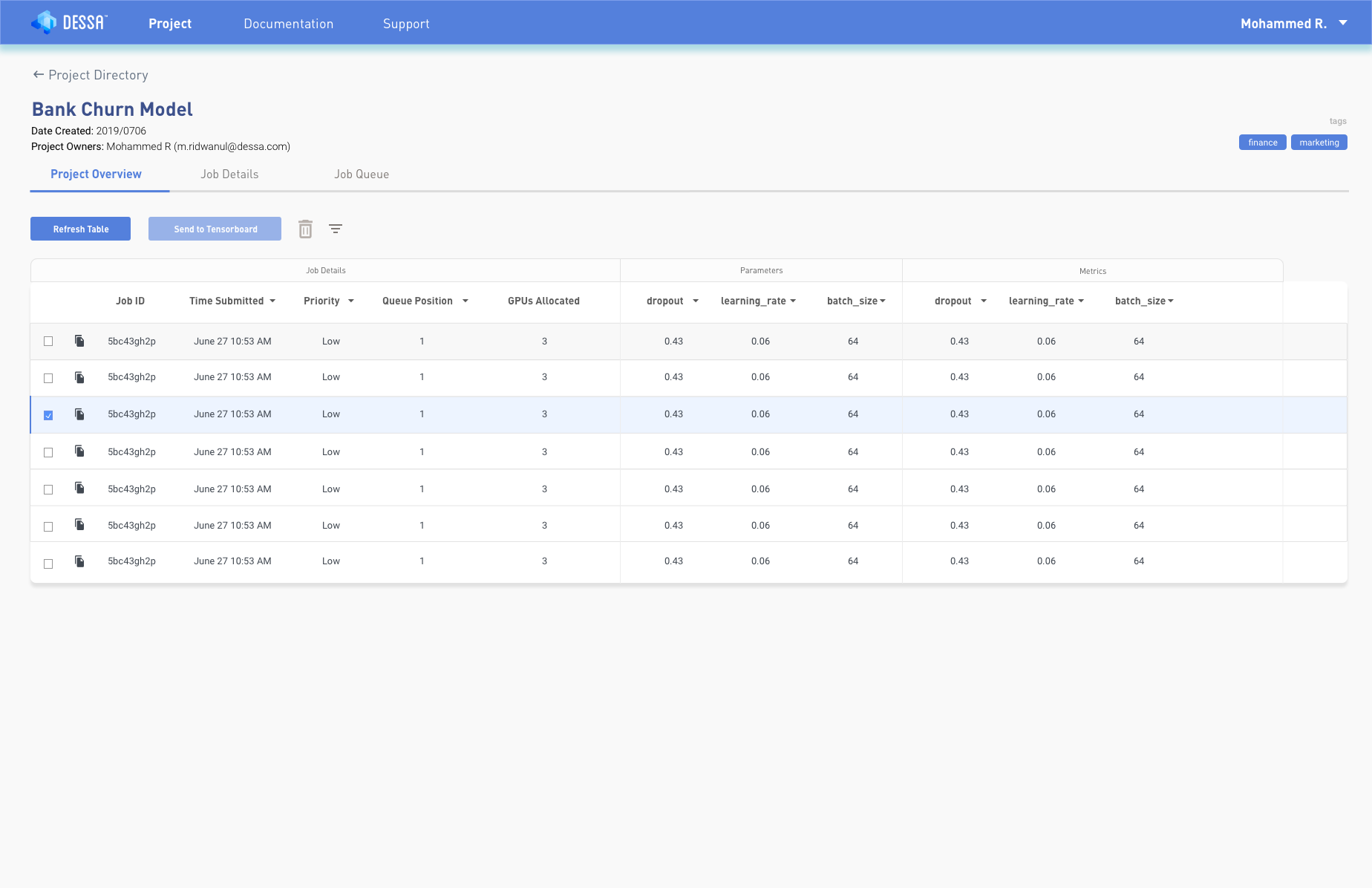
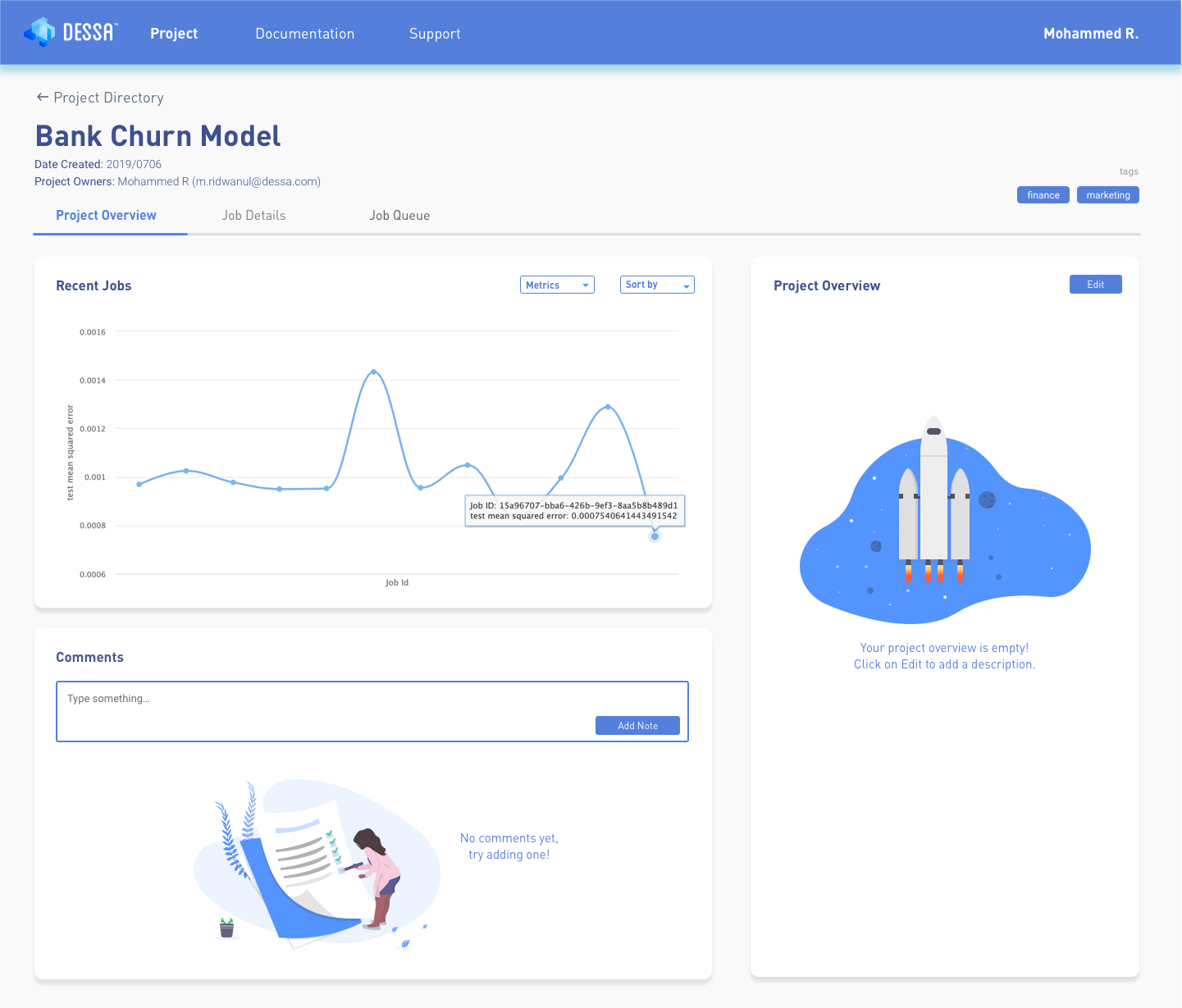
This experience really pushed the importance of good, regular communication in design work. I think in a
startup, it can be tempting to just pump through tasks for the sake of completion, but I realized that
establishing a strong cross-team collaboration mindset is immensely beneficial.
Involving PMs and developers more throughout the process would have helped us avoid bumps like
miscommunication about the feasibility of certain features, or the small issues arising that led us astray
from the design.
As a designer I also learned the importance of being explicit when handing off designs -
every screen should have a few copies of how they
would look on different sizes, and its also important to consider edge cases like really long text boxes or empty states.